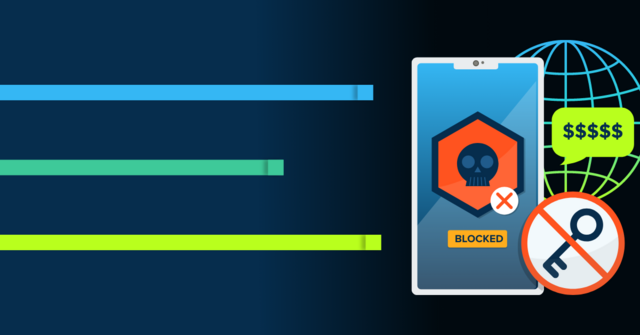Companies and organizations have to be prepared for disasters that could cause data loss and knock important systems out of commission. As part of that preparation, many businesses create disaster recovery plans with clearly defined recovery point objectives (RPOs) and recovery time objectives (RTOs). While people often confuse RPOs and RTOs, both are vital for a strong disaster recovery plan. As a result, your organization should know how they are different and why implementing both of them is essential.
What Are Recovery Point Objectives and Recovery Time Objectives?
RPOs and RTOs are two main components of a disaster recovery plan. A disaster recovery plan (DRP) is a documented process that defines procedures an organization should follow after a disaster. The broader DRP will cover topics including employee safety and reporting structure, however, the RTO and RPO are targeted to prevent data loss and allow a business to recover quickly after a disaster. Before creating a disaster recovery plan, you should know the following definitions for RTOs and RPOs:
Recovery Point Objective
An RPO is defined by the maximum amount of data a business believes it can lose without significantly impacting its operations. When a business sets an RPO, they’ll need to decide how much time can pass between backups of their company’s data. For example, if they decide they can only afford to lose an hour’s worth of data, they’ll have an RPO of an hour, meaning their backups should complete hourly. That would mean that there is always a recovery point (backup) within an hour of any given failure.
Recovery Time Objective
An RTO is determined by how much time can pass before essential operations and data are restored following a disaster (e.g., a data loss event or an outage). If you have an RTO of two hours, your team and systems must be designed to allow for restoration of key operations and data before the two-hour mark,
What’s The Difference Between a Disaster Recovery RTO Vs. RPO? Do You Need Both?
In short, the difference between disaster recovery RTOs and RPOs comes down to RPOs being focused on preventing an unacceptable amount of data loss, while RTOs are focused on ensuring your team has a benchmark and can recover from a disaster within an acceptable time frame. As you consider defining your own RTOs and RPOs, learn more about why organizations should include both in their disaster recovery plans:
Why Organizations Need an RPO
The main reason for having an RPO is to prevent the loss of an amount of data that your organization can’t afford to lose. For instance, if your organization operates on tight deadlines, losing a day’s worth of data could severely impact your company’s productivity and cause your organization to fall behind as your team recreates lost files. Lost data will also hurt client trust, as your business will find it difficult to meet deadlines, and requesting lost data from clients can reflect poorly on your organization.
In addition to protecting your business from productivity losses and damaged client trust, RPOs give your team a clear target for how often backups should be performed. Without an RPO, your team might only perform backups at random intervals or during downtime, increasing the risk of lost data. An RPO can also help organizations choose a data backup provider, as businesses need to select a provider that has the capabilities to back up their data at a rate matching their RPO.
Why Organizations Need an RTO
Organizations need RTOs because they help prevent unmanageable losses due to excessive unplanned downtime. For example, given that downtime can cost larger organizations an average of $9,000 a minute, the period it takes your team to restore lost data and resume operations will have a major impact on your bottom line. This impact comes not only from lack of access to data and productivity software but also corporate records and customer trust (as discussed earlier). Setting an RTO makes it clear to the business how much time you can take to recover before the costs become too high.
A clearly defined RTO also gives your team clearly defined expectations for how long it should take them to recover key systems and data. These expectations can inform technology and staffing decisions,keep your team on track following a disaster, and ensure everyone focuses on restoring the most important data and operations first.
How to Create RTOs and RPOs
When creating an RPO, you’ll need to do the following:
- Determine your organization’s highest acceptable amount of data loss following a disaster.
- Consider if you have any industry-specific data resilience requirements.
- Take into account any data retention policies and/or compliance requirements that could affect how much data can be lost before incurring penalties.
Based on all these factors, you’ll create an RPO that ensures you backup your data at an appropriate interval.
As you create your RTO, you should complete the following steps:
- To ensure your team knows what to focus on while trying to meet your RTO after a disaster, you’ll need to start by identifying the most important systems and data that should be restored first. This will aid with prioritizing your recovery.
- Once you’ve determined your essential systems and data, you’ll need to set the maximum amount of time each system can be offline, as well as the maximum duration data can be inaccessible before it causes significant harm to your business’s operations.
- After you know which systems are the most important and the acceptable amount of time that can pass before your essential systems and data are restored, you can set an RTO that matches that duration.
Meet Your RTOs and RPOs With CrashPlan
At CrashPlan, we provide comprehensive cyber-ready data resilience and governance solutions designed to help organizations meet their RTOs and RPOs. Since CrashPlan automatically backs up data every fifteen minutes, you can easily meet your RPO and ensure you never lose more than a few minutes’ worth of data. If a data loss event occurs, you can also quickly restore lost data in only a few minutes, with the option to prioritize the most important data for recovery first.
Learn more about our Disaster Recovery solutions today. If you’d like to try our backup and recovery solutions, please sign up for our free trial.