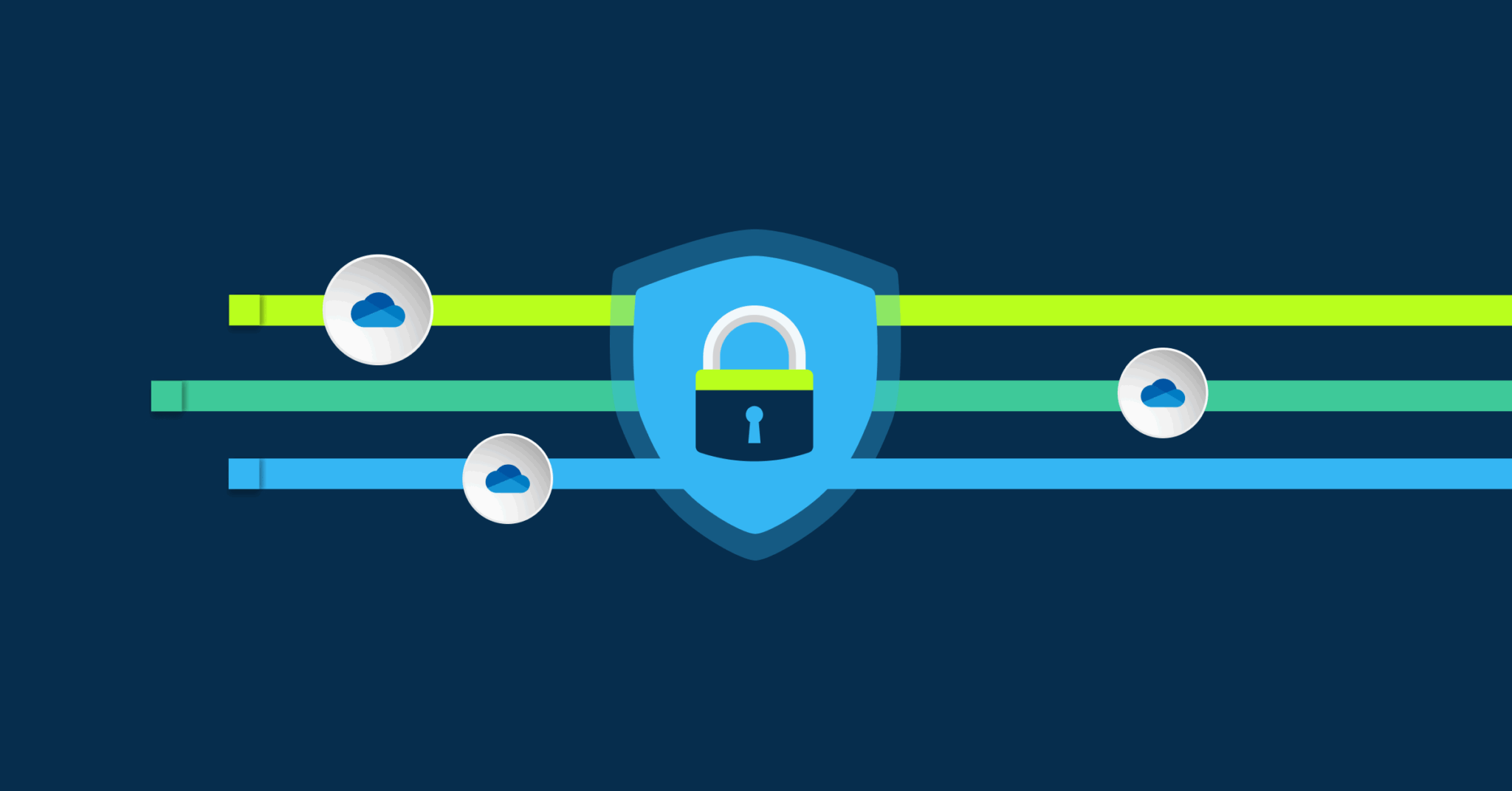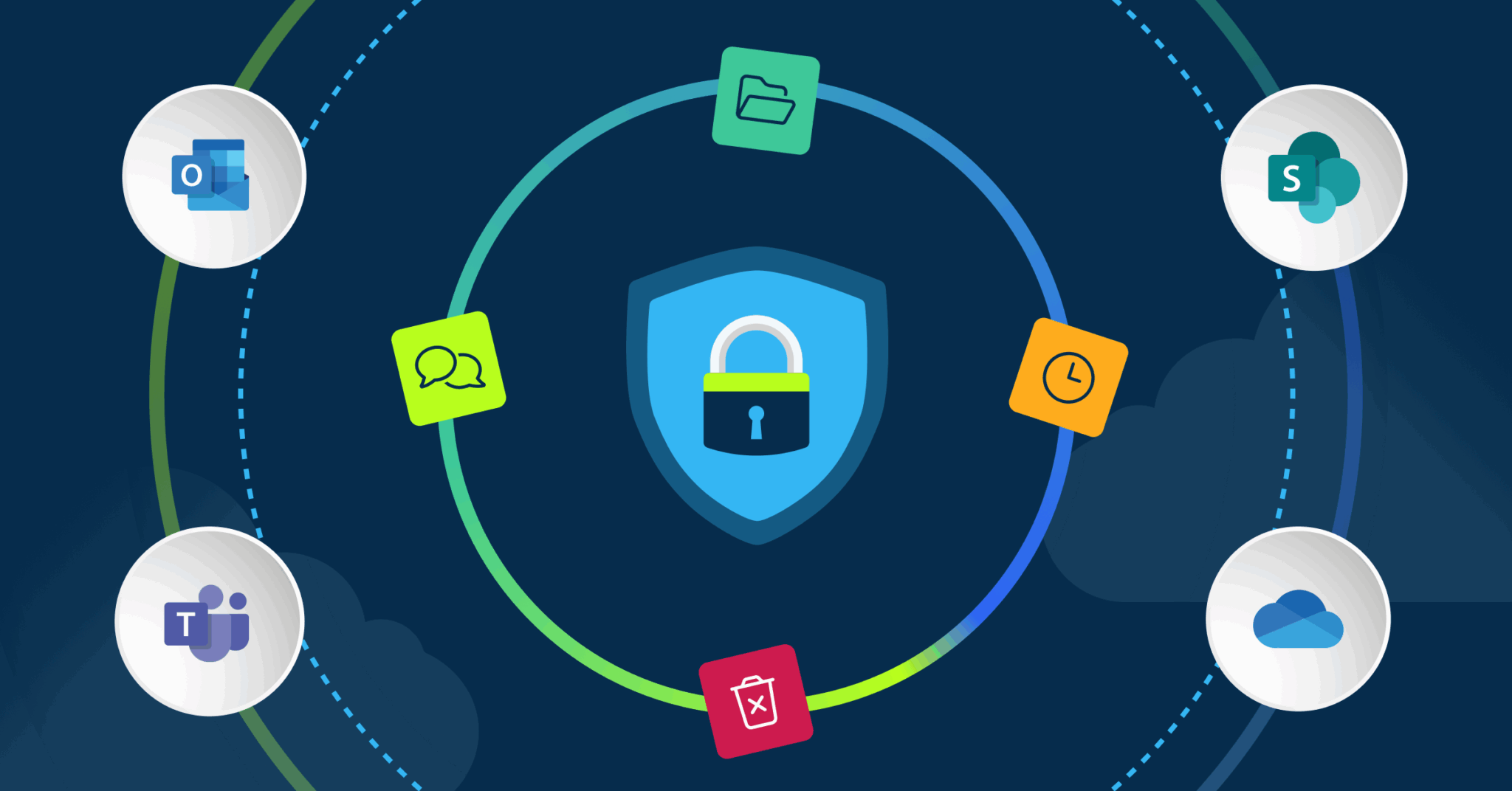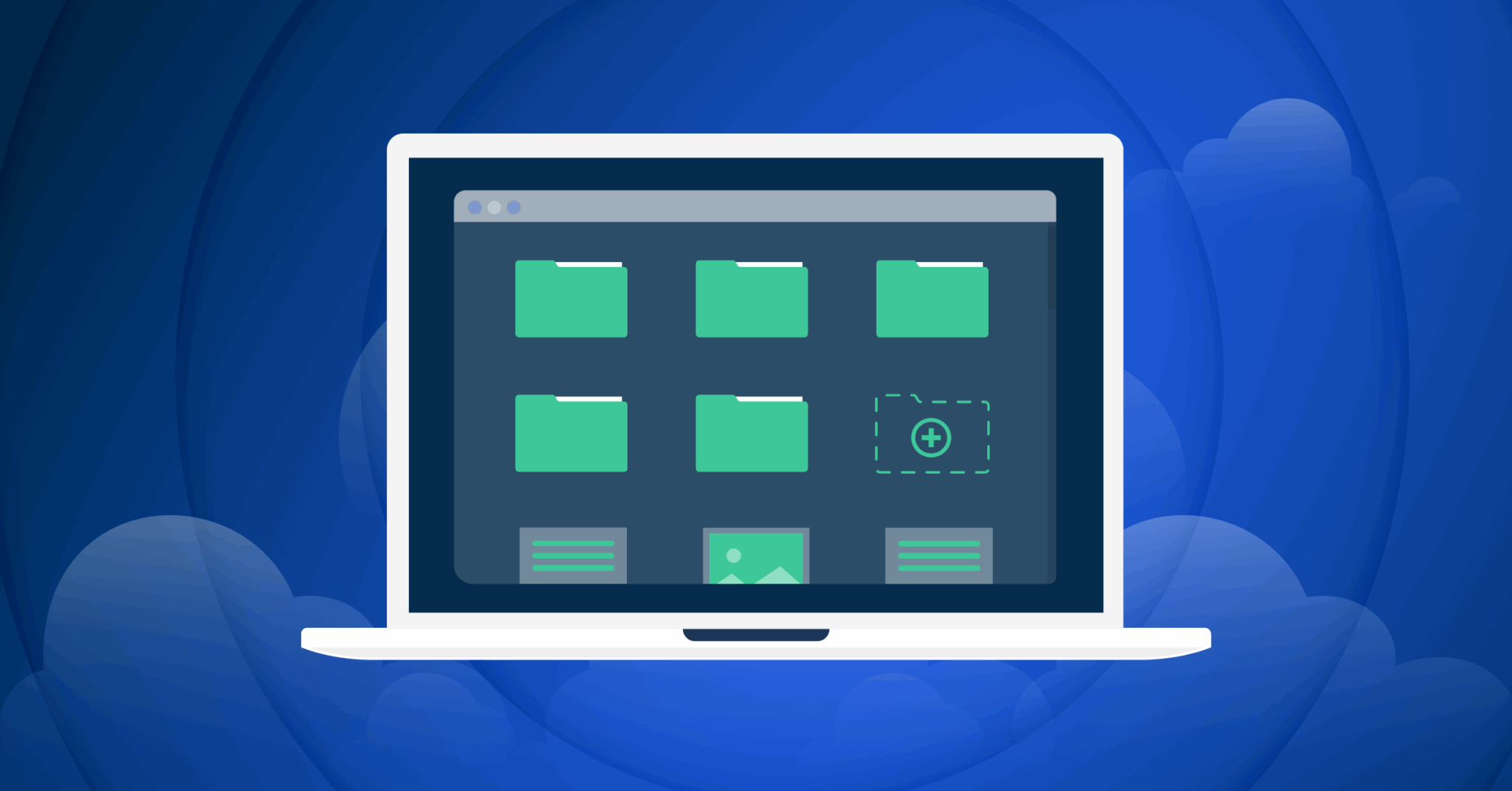In the digital age, data is the lifeblood of businesses. Data loss can be ruinous, leading to financial losses, a tarnished reputation, and even legal problems. A reliable backup solution is crucial. Lots of companies claim to offer “automatic cloud backup.” But what, exactly, does this entail?
Understanding True Automatic Cloud Backup
Traditional backup methods place a lot of the burden on users. Periodically, they need to decide which files are relevant and initiate the backup. Research has found that the top factor in encouraging people to back up their data isn’t how likely a crash is or how much data they would lose. It’s how easy and painless the backup process is.
Truly automatic cloud backup runs seamlessly in the background, keeping your data safe and updated without manual intervention. It also works in real time, capturing and syncing changes to a secure cloud storage infrastructure. It’s effortless!
Key Features of True Automatic Cloud Backup
- Continuous. True automatic cloud backup is always working for you. You don’t need to schedule backups, and if your data is lost, you can pick up right where you left off.
- Incremental. Instead of copying all of your files every time, automatic cloud backup only updates any modifications. This uses less bandwidth and storage space and speeds up your backup time.
- Optimized. A true automatic cloud backup will employ advanced techniques like deduplication and compression to optimize storage space. Deduplication finds and eliminates duplicate data, while compression reduces the size of files while maintaining their integrity. These techniques lower storage costs and improve backup performance.
- Versatile. The cloud backup system you use should offer file versioning and point-in-time recovery. Multiple versions of your files are stored, so you can recover previous versions in case of accidental deletions, data corruption, or ransomware attacks. Point-in-time recovery restores your data to a specific moment in the past, providing flexibility and granular control over your backups.
- Secure. Robust encryption algorithms should secure your data during transmission and storage. Look for providers that offer end-to-end encryption and use industry best practices to make sure your sensitive information is safe at all times.
Evaluating Cloud Backup Providers
What should you look for when deciding which cloud backup provider is right for your business?
- Scalability. Can the provider handle the amount of data you need backed up? What about in the future? How does the pricing structure change as you add more data?
- Reliability. Look for redundancy measures and data centers in geographically diverse locations. What kind of guarantee does the provider offer?
- Pricing. Understand the provider’s pricing structure, including storage costs, data transfer fees, and any other charges.
- Security. Assess the provider’s security measures, including encryption protocols, access controls, and certifications. If your business is subject to data protection regulations like GDPR or HIPAA, does the provider comply?
- Support. Time is of the essence for data recovery, so prompt and reliable customer support is a must. If it takes weeks to retrieve your data, you’ll be vulnerable to attacks, as this company learned the hard way. Review the provider’s service level agreements to understand the guaranteed response times, recovery time objectives, and service availability.
Best Practices for Implementing Automatic Cloud Backup
Make an Informed Decision
Assess your needs. What kinds of data are you protecting? How frequently are you making changes to this data? Consider factors such as ease of use, compatibility with your existing systems, scalability, and the provider’s reputation in the market. Take advantage of free trials before committing. Then you can choose a true automatic cloud backup solution that fits your needs and budget.
Adapt Cloud Backup to Your Needs
Define data retention policies that align with your business requirements and compliance regulations. Determine how long you need different types of data, and establish backup schedules accordingly. Regularly review and update these policies so they are relevant and effective.
Verify
Once the cloud backup solution is in place, don’t forget to check in occasionally. Are backups completing successfully? Test the restore process to ensure you can recover your data. A proactive approach will help you identify any issues before crunch time.
3-2-1, Go!
True automatic cloud backup is a key part of a comprehensive disaster recovery plan. At CrashPlan, we recommend a 3-2-1 backup strategy. Consider offline backups, network storage, and/or external storage drives to ensure your data is readily accessible.
CrashPlan: Automatic Endpoint Backup Solutions
Many companies claim to offer automatic cloud backup, but true data resilience requires protections like those offered with CrashPlan’s endpoint backup solutions.
With CrashPlan’s endpoint backup, all your files are automatically backed up every 15 minutes, so you can effortlessly recover files in any data loss situation, whether it is a single file deletion or a major catastrophe like ransomware.
Trust that your backup remains automatic and secure. Start a free trial today.
Frequently Asked Questions
How does automatic cloud backup compare to traditional backup methods in terms of security and reliability?
Automatic cloud backup runs continuously without requiring any manual steps, whereas traditional methods often rely on users remembering to initiate backups. Your files stay updated in real-time as you work, compared to scheduled backups that might miss recent changes. Cloud systems also use encryption to protect data during transfer and storage. But traditional backups can still work well as part of a complete backup strategy – especially for sensitive files you’d rather keep offline.
What’s the recommended implementation approach for transitioning from manual to automated cloud backups?
Start with a small test group of non-critical files to check performance and settings. Then, gradually move more data to automated backup in phases, keeping manual backups running in parallel during transition. Use features like deduplication to save space, and set up versioning to keep multiple copies of files. Double-check encryption settings before moving sensitive data. The whole process usually takes 2-4 weeks for most organizations.
Do I really need cloud backup?
Yes, if you have any irreplaceable files or business data. Hard drives fail, laptops get stolen, and ransomware can encrypt local files. Cloud backup gives you an offsite copy that’s safe from physical disasters and cyber attacks. Even basic cloud backup can save countless hours of lost work and prevent devastating data loss. And modern solutions make it practically effortless.
How can we optimize our cloud backup strategy for compliance while maintaining efficiency?
Select a provider that offers industry-specific compliance features built in. Configure retention policies to align with the regulatory requirements specific to your sector. Use end-to-end encryption for sensitive data, and set up access controls to limit who can restore files. Storage optimization through deduplication helps control costs while meeting compliance needs. Regular compliance audits should verify your backup settings still align with requirements.
How do we implement a 3-2-1 backup strategy in a cloud environment?
Keep three copies of data: one primary and two backups. Store files in two different types of storage, like local drives and cloud storage. Make sure at least one backup copy stays offsite through your cloud provider. You can reduce costs by using less expensive storage tiers for older versions and less critical files. This approach combines data redundancy with traditional backup wisdom.