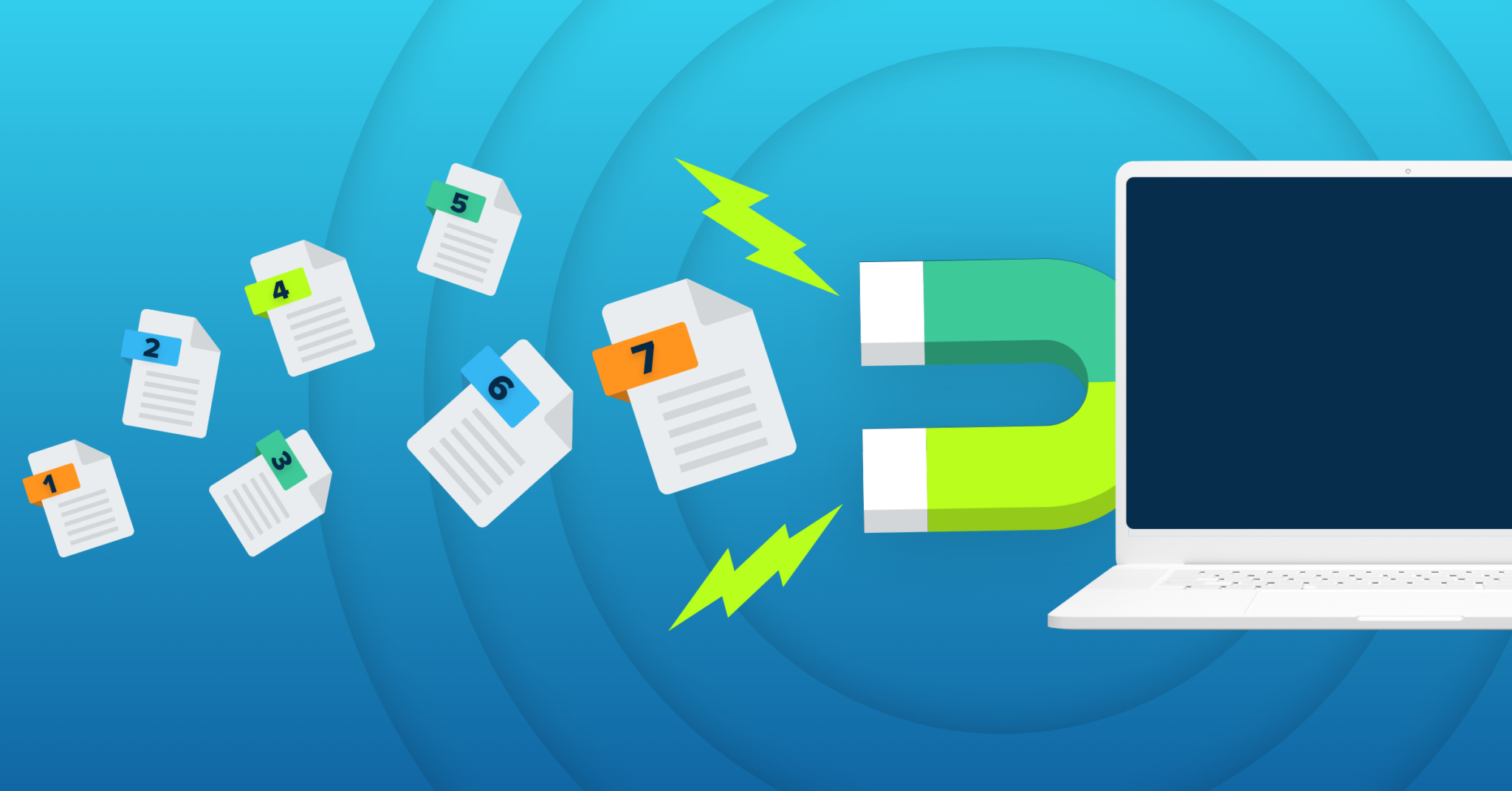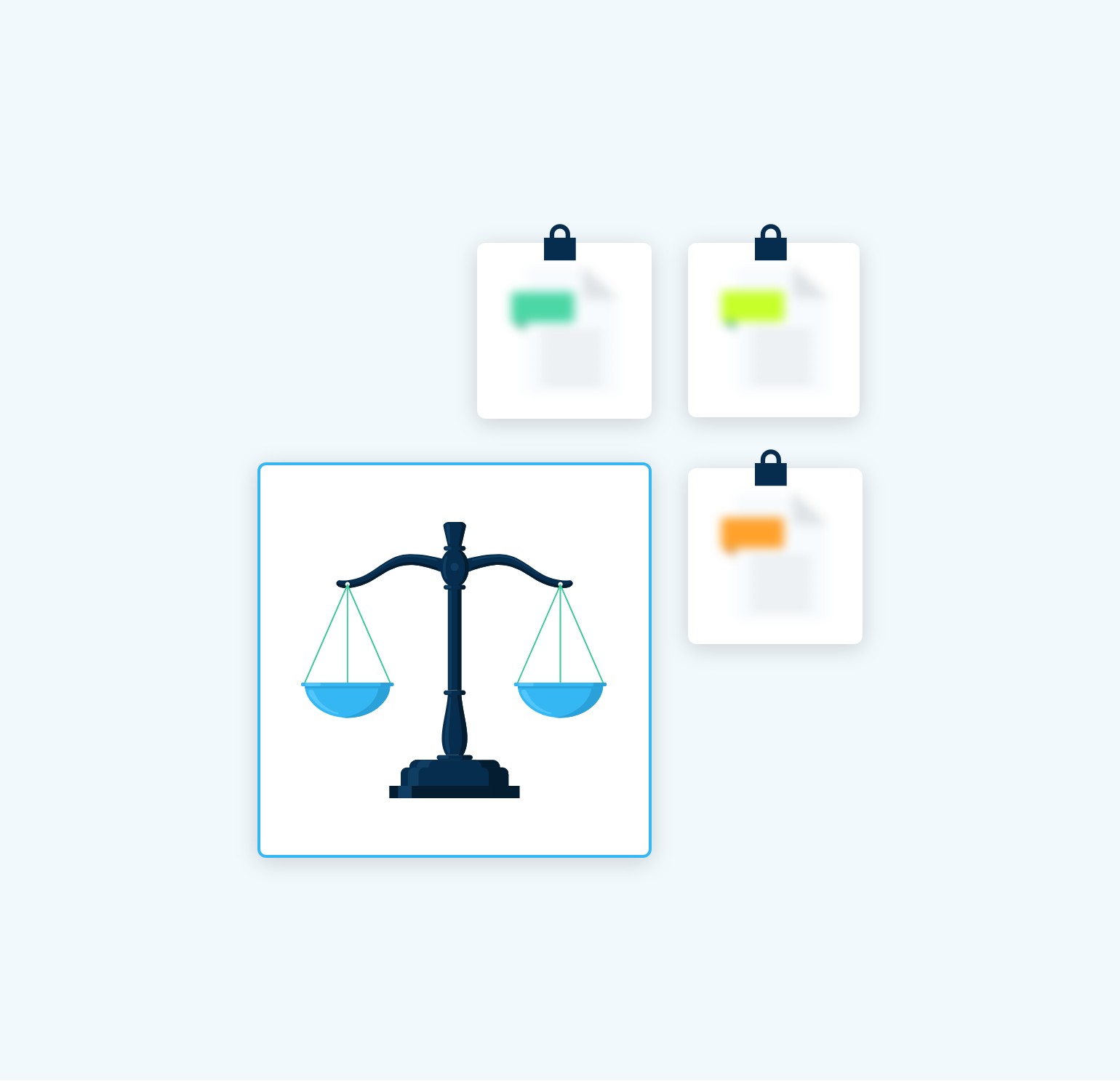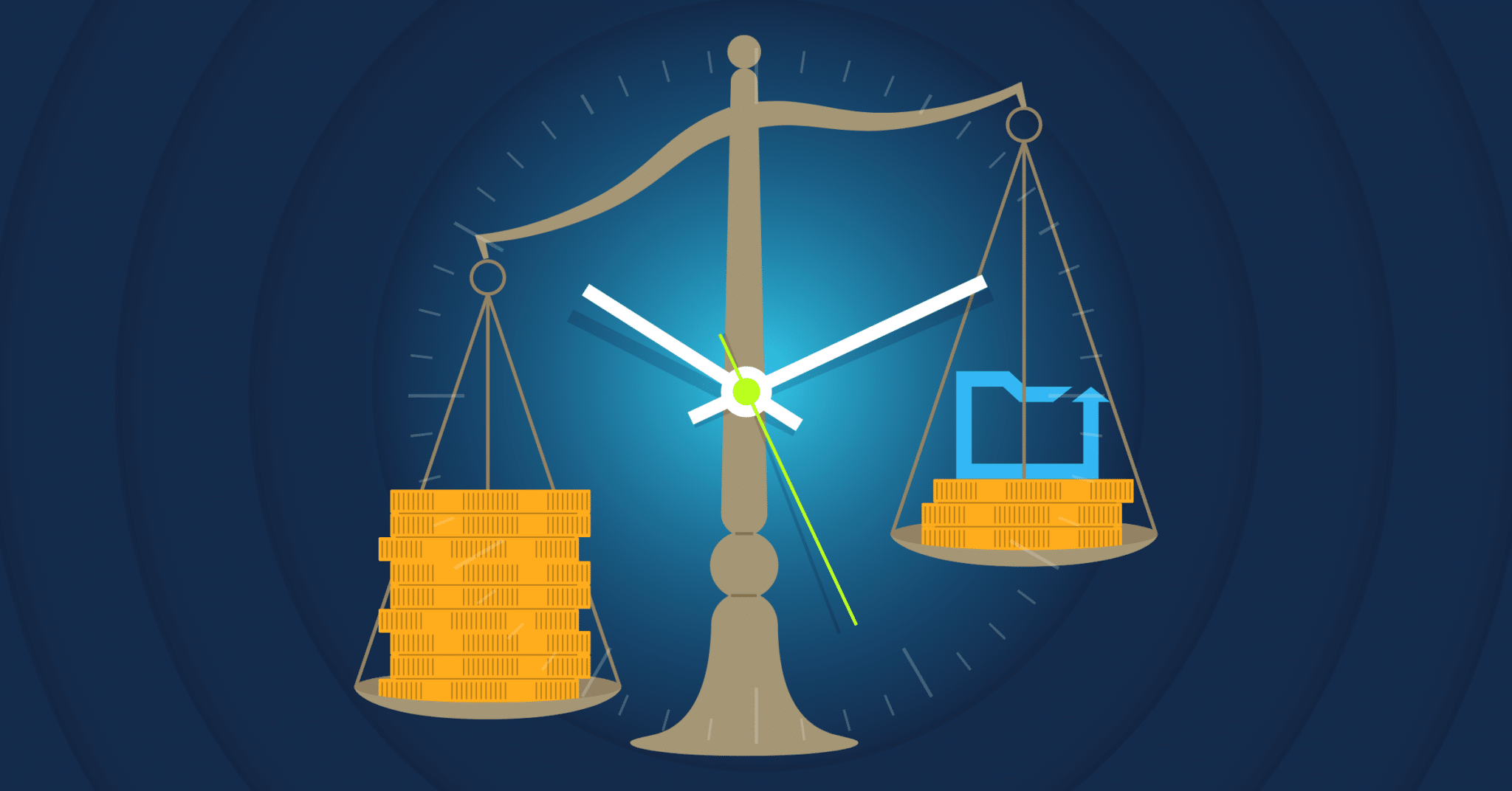CrashPlan
Legal Hold
Legal holds usually mean corporate panic. With 70% of business data distributed across company laptops and countless emails and shared documents to consider, data is everywhere. Legal hold solutions have typically grown out of eDiscovery products built with legal teams in mind, not the IT folks tasked with implementing the hold.
That’s where CrashPlan comes in. Offering continuous protection with immutable backups and unlimited versioning, the moment you have to place a user on legal hold, you can preserve all their data without having to physically touch a thing. And it can even be done invisibly to the custodian and sent via API to your legal team’s eDiscovery solution of choice.